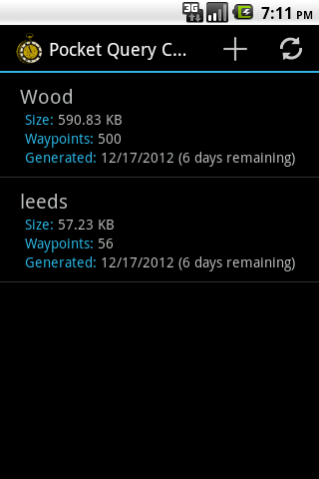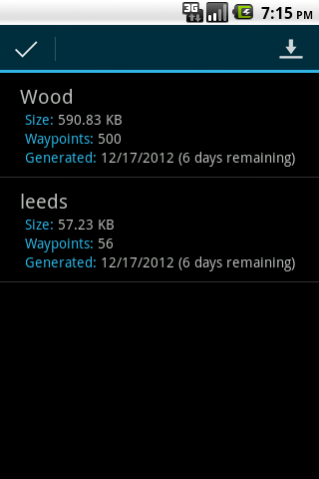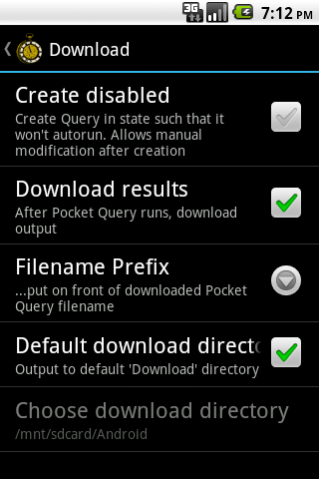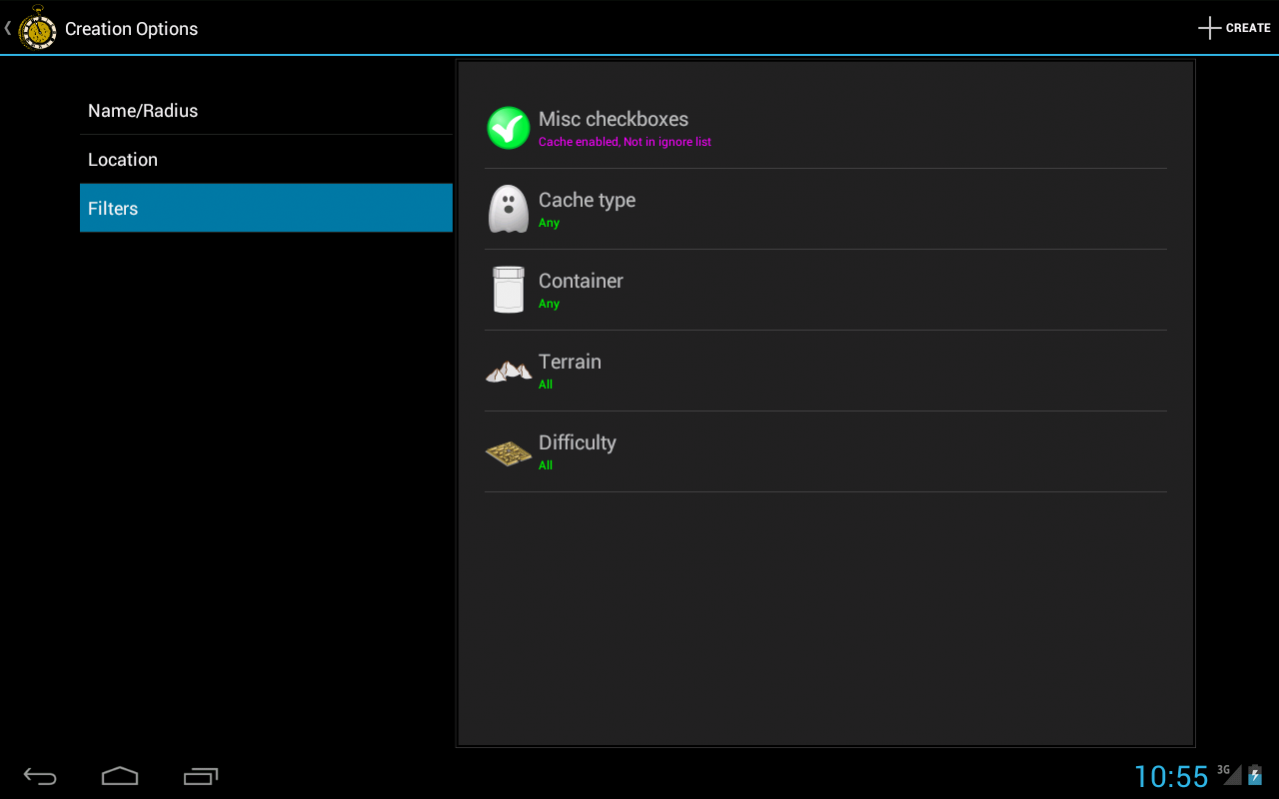Pocket Query Creator 5.3
Free Version
Publisher Description
CURRENTLY NOT WORKING AND BROKEN DUE TO GEOCACHING CHANGE. WORKING ON A FIX
Allows easy creation & download of Pocket Queries centred on your current position or a point selected from a map.
Requires a premium Geocaching.com account
Pocket Queries are a feature provided by the Geocaching.com web site to premium members. When run, a query results in you being emailed with a file that contains details of local geocaches.
This is not a standalone app. In order to actually go geocaching you will need an app that can make use of the Pocket Query results. Try GeoBeagle, the official Geocaching.com client, or c:geo.
This app doesn't do anything that couldn't be done by using the Geocaching.com web site. It just acts as a convenience for those of us on low spec devices who find using the web pages painful when mobile.
Big thank you to the following people for improving the code
- Peter Storch for German translation and other code additions
- Ondřej Kunc
Released under GPLv3 (https://github.com/robneild/pocket-query-creator)
About Pocket Query Creator
Pocket Query Creator is a free app for Android published in the Recreation list of apps, part of Home & Hobby.
The company that develops Pocket Query Creator is Robert Neild. The latest version released by its developer is 5.3. This app was rated by 1 users of our site and has an average rating of 4.0.
To install Pocket Query Creator on your Android device, just click the green Continue To App button above to start the installation process. The app is listed on our website since 2018-10-18 and was downloaded 113 times. We have already checked if the download link is safe, however for your own protection we recommend that you scan the downloaded app with your antivirus. Your antivirus may detect the Pocket Query Creator as malware as malware if the download link to org.pquery is broken.
How to install Pocket Query Creator on your Android device:
- Click on the Continue To App button on our website. This will redirect you to Google Play.
- Once the Pocket Query Creator is shown in the Google Play listing of your Android device, you can start its download and installation. Tap on the Install button located below the search bar and to the right of the app icon.
- A pop-up window with the permissions required by Pocket Query Creator will be shown. Click on Accept to continue the process.
- Pocket Query Creator will be downloaded onto your device, displaying a progress. Once the download completes, the installation will start and you'll get a notification after the installation is finished.